Sign up with Bridger
Bridger offers a new, easy and intuitive copyright management solution for all songwriters.
To create your Bridger account and unlock an additional source of revenue, follow the steps below.
- Are you a songwriter ?
- Choose "I am a songwriter" if you compose music or write lyrics for yourself or others. Songwriter doesn't only mean that you write lyrics on a piece of paper. If you create or compose music, you're a songwriter. For example, if you're a beatmaker, you're a songwriter.
- Click the "NEXT" button
- Let us know then if you have a publisher or not
- If you're operating alone and didn't sign a publishing contract, you must choose "I don't have a publisher."
- If you have a publisher, you can select "I have a publisher" and create a request to be called back by the Bridger team.
- Click the "NEXT" button
- Complete your personal information and click the "NEXT" button.
- Add your Spotify or/and Deezer artist profile url and click the "NEXT" button.
This step will synchronize your musical works (tracks) automatically with your account.
Need more help? Find additional information here: Add your Spotify/Deezer link - Create your login credentials and password and click the "NEXT" button.
The password must include at least one number and eight (8) characters (including one upper and one lower character). If you need help with your password creation, click here: Set up your password - You will receive an email from Bridger to verify your account.
Don't forget to check your spam or junk mail folder. - Sign in to your new account and let us know if you are affiliated or not with any CMO, then click the "NEXT" button.
Choose "I don't have a CMO" if you are not affiliated with any of them, and download the General Conditions of Subscription to our services.
If you have already entrusted your works to a collective management organization (CMO) to collect your copyright royalties on streaming platforms, you will need to transfer these rights to Bridger. - Read the registration terms. Once you have read or downloaded the Conditions of Use click the "NEXT" button.
- Read your Mandate and click on "I confirm that I have read the mandate and accept the conditions", then click on "Validate" and "Next" button to proceed.
IMPORTANT NOTE: To collect properly the related copyright royalties, we need to know if there are any other co-creators for these musical works and what are their roles. Select and Submit your musical works to Bridger.
Account Verification
Once you have signed up and verified your account, please make sure that you have submitted all your musical works.
In the days following your submission, a member of our onboarding team will contact you for more information to activate your account. Please check your inbox and junk/spam folder for their message.
To activate your account, we will need:
- A photo of your ID or passport to verify your account to verify that the person registering in our system is entitled to collect the copyright for the specific artist profile. This ensures that we pay the royalties to the correct artist.
- Information on any other active affiliations with a CMO/PRO/MRO or publishing admin to ensure that your current affiliation doesn't conflict with your Bridger affiliation. This is to prevent ownership conflicts with another entity and ensure that you can collect your royalties on time, as you can only collect through one entity at a time.
- Information about your collaborators (if any): All artists who contributed to the composition of a musical work are entitled to copyright. During the registration process, you need to mention all the artists involved in the composition and specify the splits of the royalties that each one will receive.
Add your Spotify or Deezer Links
As part of our sign-up process, you will be asked to add your Spotify and/or Deezer artist profile's URLs.
This allows us to retrieve all of your musical works automatically from the Spotify and/or the Deezer database and allows you to save precious time compared to adding each of your tracks manually.
To find your Spotify artist profile's URL:
1. Visit your profile page on Spotify.
2. Click on the "..." icon (the three dots under or next to your profile photo).
3. Click on "Share".
4. Copy the link of your profile and paste it on Bridger.
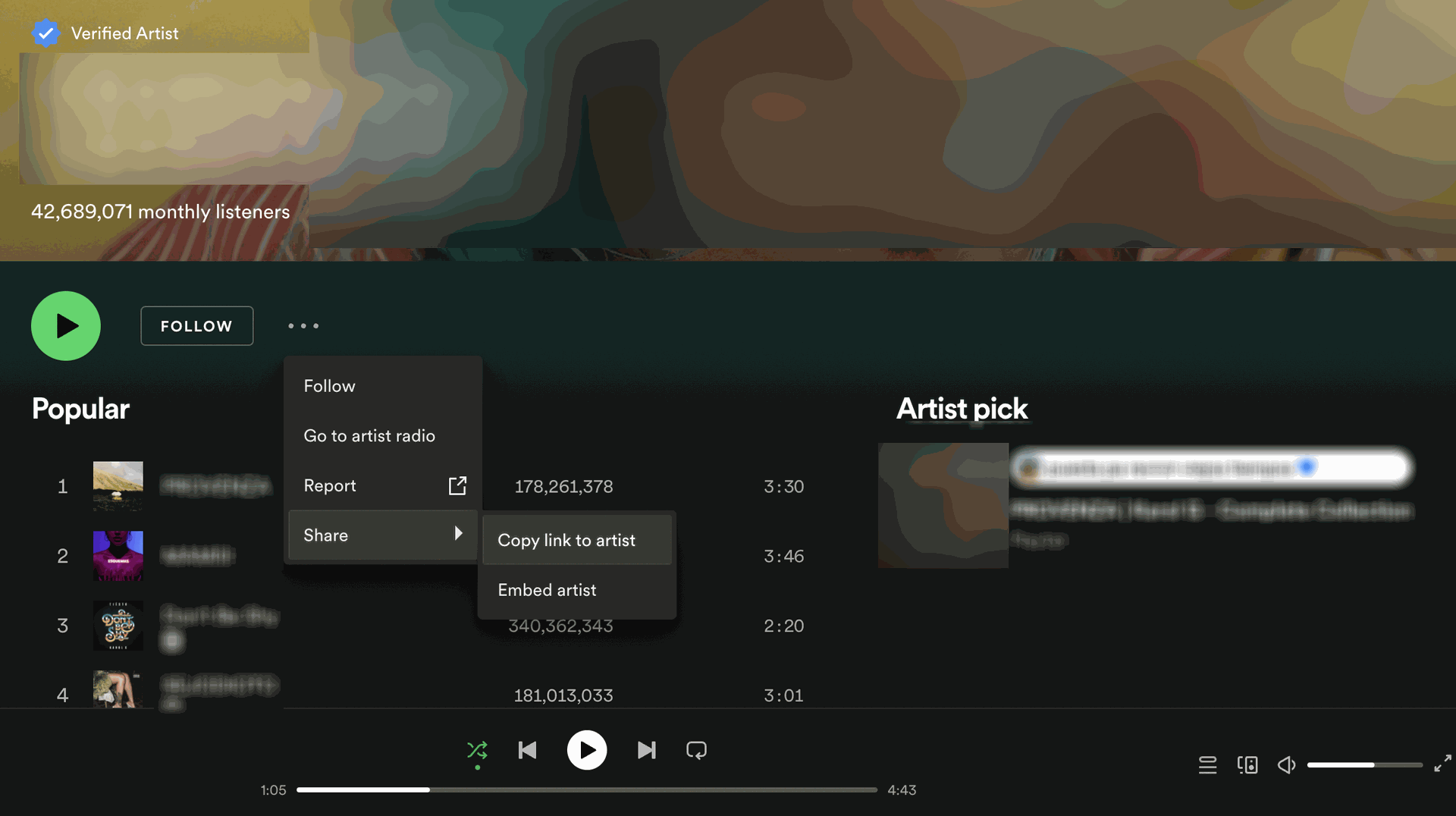
To find your Deezer artist profile's url:
1. Visit your profile page on Deezer.
2. Copy the URL of the page (e.g. https://www.deezer.com/en/artist/... ).
3. Copy & paste it on Bridger.
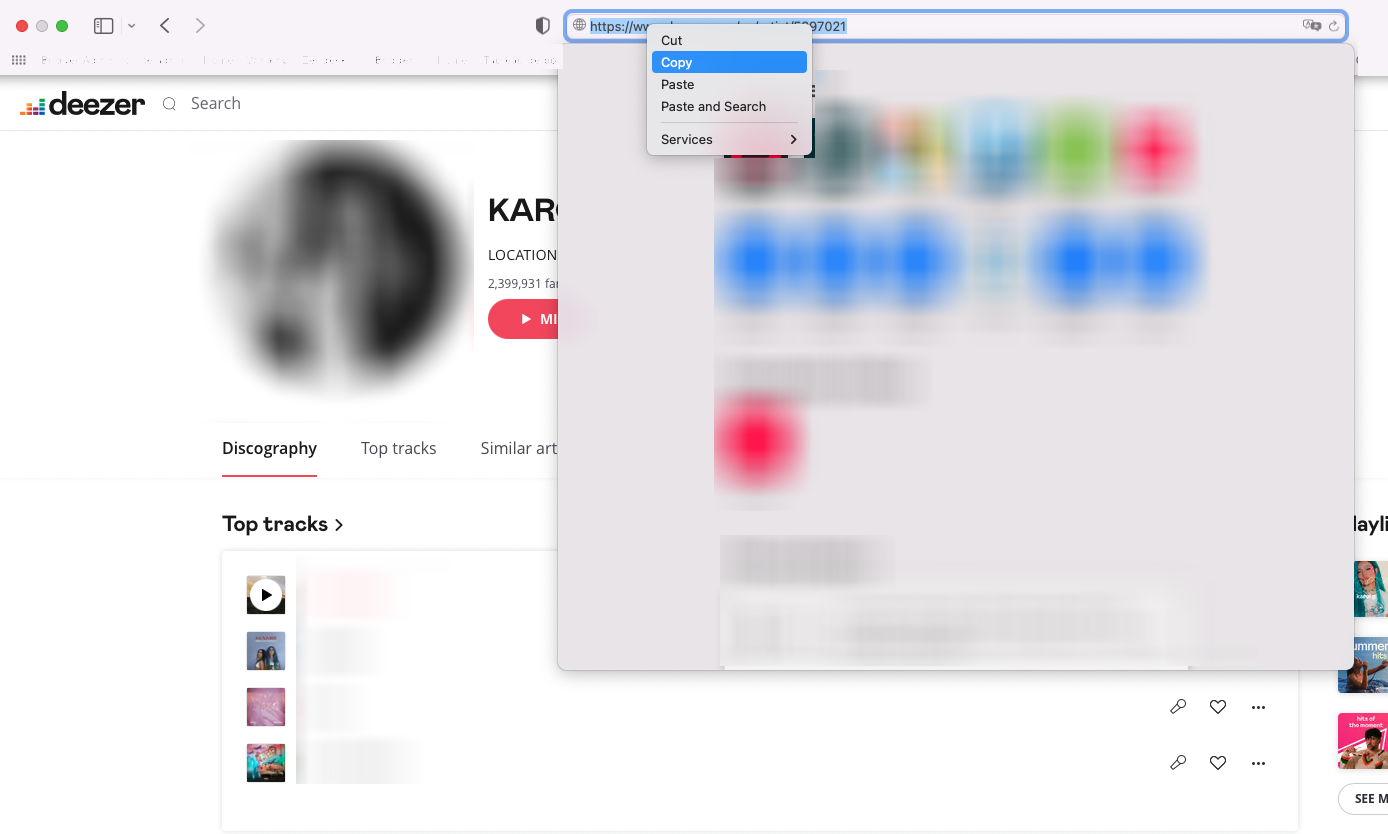
IMPORTANT NOTE: Once you have completed the registration process you must click on "My Musical Works" to review all your musical works, and complete their submission.
Password Setup
A strong password must have at least eight characters that combine letters, numbers, and symbols (@, #, $, %, etc.) A strong password contains letters in both uppercase and lowercase and should not contain personal information.
For completing the creation of your account in Bridger, your password must include:
- At least eight characters
- At least one uppercase letter
- At least one lowercase letter
- At least one special character (@, &, $, %, etc.)
Your CMO Status
Before submitting your musical works and adding any collaborators, you need to let us know if you are already affiliated with a Collective rights Management Organization (CMO) like BMI, ASCAP, Sacem, GEMA or Sabam.
You can do this once you've received your verification email and signed in with your credentials.
Select one of the two options: "I don't have a CMO" or "I am already registered to a CMO."
- Select "I don't have a CMO" if you are not affiliated with a collective rights management organization
- Select "I am already registered to a CMO" if you already have a membership with a collective rights management organization
If you have already entrusted your works to a collective management organization (CMO) to collect your copyright royalties on streaming platforms, you will need to transfer those rights to Bridger.
No worries, we are here to help you through the process. Contact us via the our contact form and we'll be happy to help.
Bridger Contract
Currently, Bridger offers the following types of contracts:
- Performance and Mechanical royalty collection
- Mechanical royalty collection only
Because each artist has different needs, do not hesitate contact us.
Frequently Asked Questions
- How long does my agreement last?
Our agreement is for 12 months. After that, it will be renewed automatically every three months. - How and when can I resign?
You can cancel your agreement only after the first 12 months from the moment of your registration. After that, you can cancel your agreement every three months prior to the automatic renewal.
- What's the price to use Bridger?
Bridger is a free service. You can register with no upfront nor annual fees. You keep 90% of your royalties, and we only keep 10% of the collected amounts to cover our costs. - Do you take any commission?
Yes, we keep 10% of your generated revenues for our expenses.
- How will I be paid?
We currently pay by wire transfer. To get paid, you must ensure that you have added your bank details to the relevant section under your account.
Go to the "My Profile" screen, then click on the "Bank Details" tab and add your banking information. - How often will I be paid?
Our ability to pay out copyright royalties depends on when the various streaming platforms share their usage reports and make payments. This is usually done on a quarterly basis. Even if the payment happens quarterly, the period between the usage on a given platform and the payment to artists is approximately nine to ten months due to a lot of background processes and exchanges. - There are funds in my wallet but the Get Paid button is inactive
The minimum royalties threshold to withdraw is 20 euros.